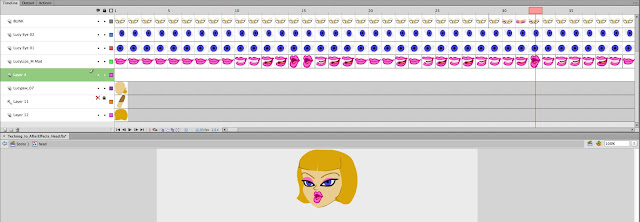Go to http://ik.duduf.com and download the IK tools. Install the files in the scripts folder of After Effects: (win = c:\Program Files\Adobe\Adobe After Effects\Support Files\Scripts”, mac : “Applications/Adobe After Effects/Scripts/").
So I set that up and began working on my Flash file to see if I can export my characters body parts and the head to be ready for flash.
I will first make a copy of my flash file. With the first copy I am going to delete everything except the head. I will keep the 378 Frames that I used to lip sync to a high quality audio file I received.
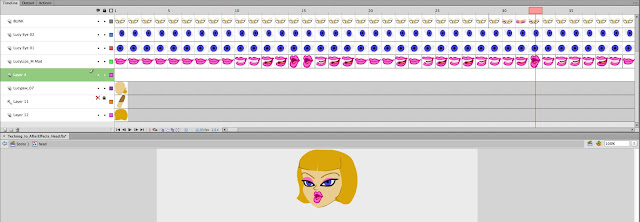 |
| That's a lot of chatterin'! |
I exported the head as a SWF file. Importing that into After Effects is no big issue. Once I put it in a Composition, I imported the audio file to the comp and named it "Head". I then proceeded to create a new comp for the body.