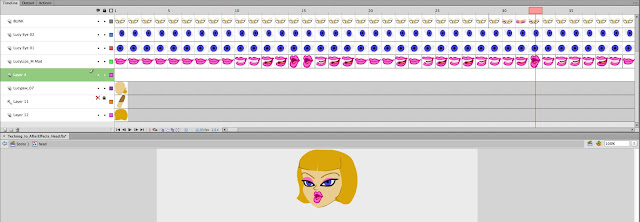Used after effects to import all the 4K images I exported from Flash and to sync the audio, then exported it using the 2160P YouTube setting in Adobe Encoder.
Then Taylor, from tylersvathings.tumblr.com, recorded the audio with his voice, as well as Jay, from http://pyrope.tk.
I got the audio, put it in the Flash timeline, and created the following animation.
Why? Just to see if I still can. It is MUCH easier when somebody else does the audio for me. Heck, it's a lot easier if someone else does the DRAWING for me; I'm pretty ok when it comes to staying on spec.