Wednesday, March 27, 2013
Friday, March 8, 2013
Edge Animate: What the HECK does the Toggle Pin Do?
I was having issues trying to follow the tutorial Animate 2: The Pin (sounds like a very bad movie sequel). I couldn't figure out what the heck it does until I saw this movie.
Supposedly, when you are on time 0 (I don't think Animate works with Frames...), you can drag the blue pin to another time area. Then, while still on time 0, you move the object (in this case it is an apple ) and it automatically creates keyframes and animation from time 0 to, say, 1 Second.
Check out the video, it'll clear things up.
Edge Animate tutorial: Animating with the Toggle Pin
Tuesday, March 5, 2013
Importing Sprite Sheets into Adobe Edge Animate
 |
| Yep, it is in Spanish. |
This official Adobe.tv video shows how to import a sprite sheet into Adobe Edge Animate. This will create reusable sprites that can be reused throughout your project.
Use Flash CS6 to make Sprite Sheets
So, if you create an animation (say, a walk cycle) in Flash, you can export it as a Sprite Sheet. Sprite sheets can be used with most programs that create games.
Friday, February 1, 2013
SWF and After Effects, Sliders, AND DuIK Part 2
So, Now, for some reason, I am having issues rendering the SWF's in my After Effects program.
I did some research, and looked at some forum posts, and I even tested it out on another computer with Ae CS4 (which ended up working just fine). The only thing I can think of is that a plug-in I have is screwing up the rendering of SWF files.
SO... I am going to try and recreate the puppet with FXG files.
Yay.
SO, I put all the body parts in frame one of the Flash timeline, and exported a FXG. I then imported it into Adobe Illustrator. I bypassed the issues I had before with body parts disappearing by making sure everything was broken up and (important) the vectors were colored with a color number, not a bitmap swatch (which I had done before to make it easier to universally change colors in Flash.)
I imported it into After Effects. To recap:
 |
| What the....?!?! |
SO... I am going to try and recreate the puppet with FXG files.
Yay.
SO, I put all the body parts in frame one of the Flash timeline, and exported a FXG. I then imported it into Adobe Illustrator. I bypassed the issues I had before with body parts disappearing by making sure everything was broken up and (important) the vectors were colored with a color number, not a bitmap swatch (which I had done before to make it easier to universally change colors in Flash.)
I imported it into After Effects. To recap:
Labels:
After Effects,
animate,
animation,
blog,
cartoon,
flash,
FXG,
Illustrator,
Self Teaching,
Tutorial
Thursday, January 17, 2013
Cubify - Express Yourself in 3D
Print anything up to 5.5" x 5.5" x 5.5"... or 140mm x 140mm x 140mm, at 200 microns. All for $1299!
 |
| And it matches my coffee maker! |
Wednesday, January 9, 2013
SWF and After Effects, Sliders, AND DuIK Part 1
Go to http://ik.duduf.com and download the IK tools. Install the files in the scripts folder of After Effects: (win = c:\Program Files\Adobe\Adobe After Effects\Support Files\Scripts”, mac : “Applications/Adobe After Effects/Scripts/").
So I set that up and began working on my Flash file to see if I can export my characters body parts and the head to be ready for flash.
I will first make a copy of my flash file. With the first copy I am going to delete everything except the head. I will keep the 378 Frames that I used to lip sync to a high quality audio file I received.
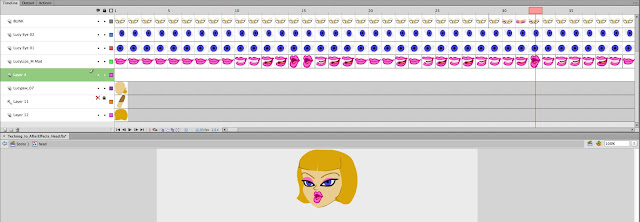 |
| That's a lot of chatterin'! |
Labels:
After Effects,
animate,
animation,
blog,
cartoon,
Education,
flash,
pics,
Self Teaching,
Tutorial
Leather Medic Bag For Sale
- Hand cut and 2-needle saddle stitched (no lock stitch; will not unravel and easy to repair).
- Inner pocket for iPad or composition book.
- Smaller pockets on the inside for pencils, phone, and other smaller items.
- Slightly used, but will put a nice coat of mink oil before sending it out.
- Dimensions 12.5 x 11 x 3.5
At my ESTY store!
Labels:
blog,
Leatherwork
Friday, January 4, 2013
MORE Flash to After Effects Experiment 02: Exporting FXG
I continued my tutorial (or more like "self-teaching") with Flash and FXG files. As stated in part one of this foray, I am starting off with all the parts of the character in separate layers.
I then moved the Anchor points of all the characters to have the rotation match the ones I had in Flash. A little tedious, but so far so good.
Once I did that, I made sure to parent the limbs in the correct manner in order to make sure, for example, the hand moved with the forearm when I rotated the upper arm. I did this with the pick whip.
What I did was this:
Labels:
After Effects,
animate,
animation,
blog,
cartoon,
Education,
flash,
FXG,
Illustrator,
pics,
Self Teaching,
Tutorial,
Video
Wednesday, January 2, 2013
Rigging Characters: Tutorial By Daniel Gies
It looks like it uses Null objects to set the rotation points! Hm... interesting....
Here is the code for the Null Objects:
n=thisComp.layer("Name_of_Null_Object")
nullpos=n.toComp(n.anchorPoint);
fromComp(nullpos);
Labels:
After Effects,
animate,
animation,
blog,
cartoon,
Education,
flash,
Self Teaching,
Tutorial,
Video
Subscribe to:
Posts (Atom)






